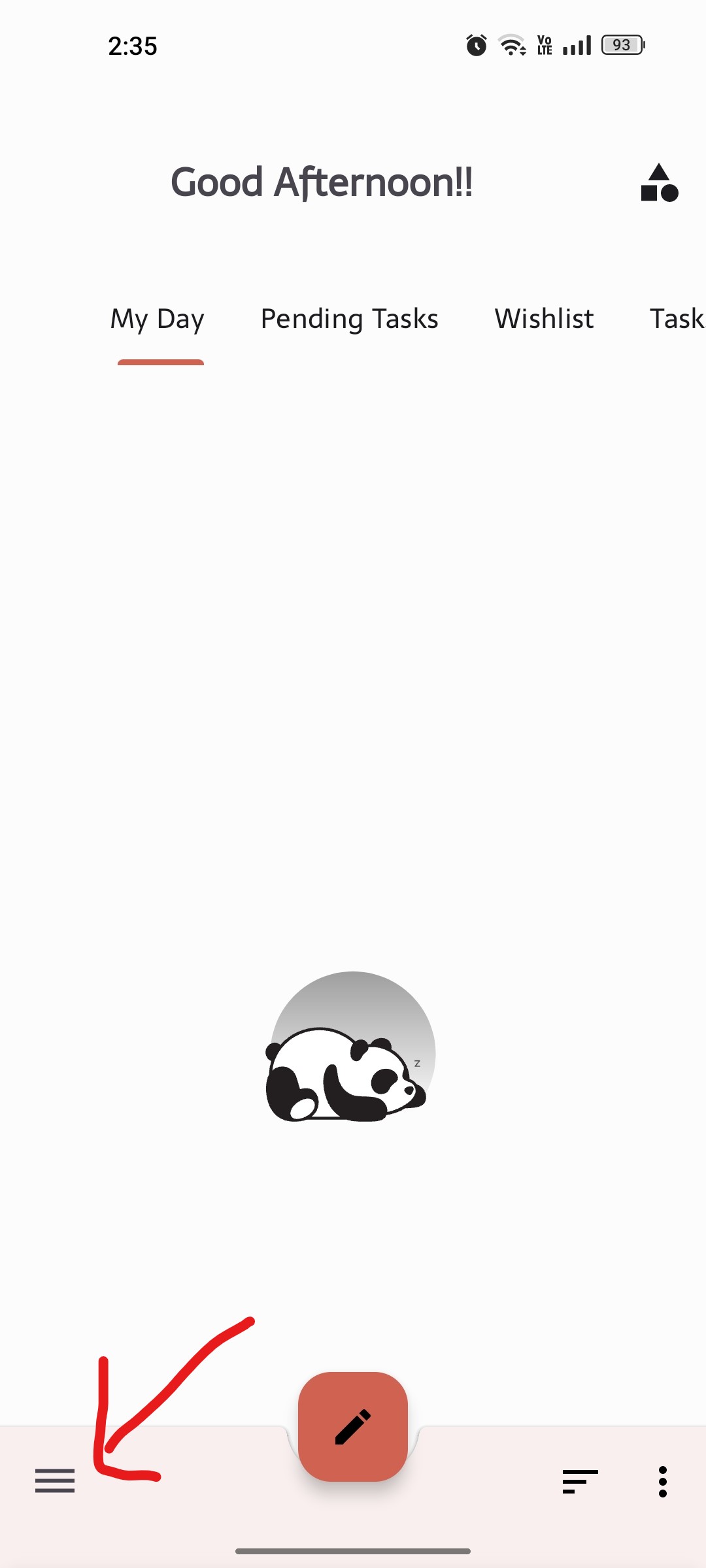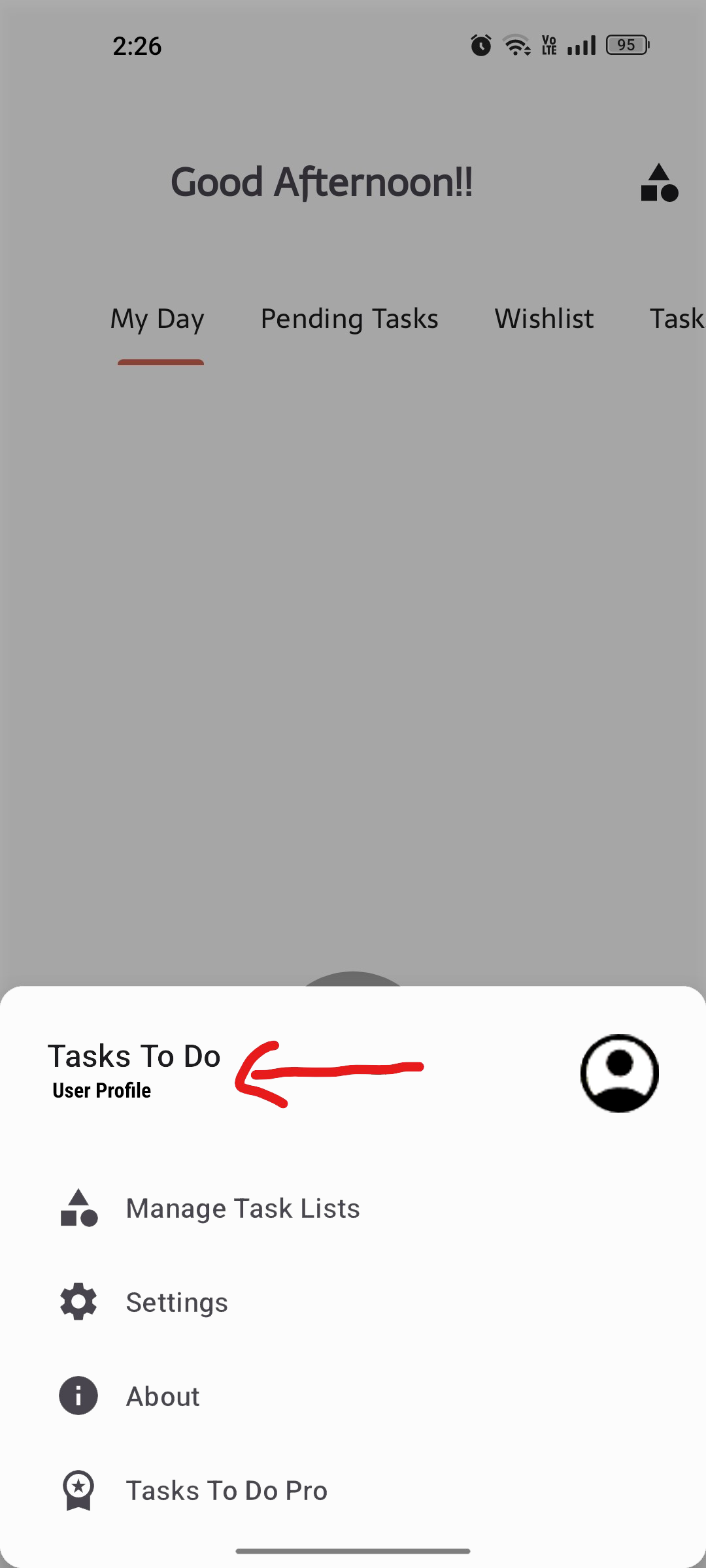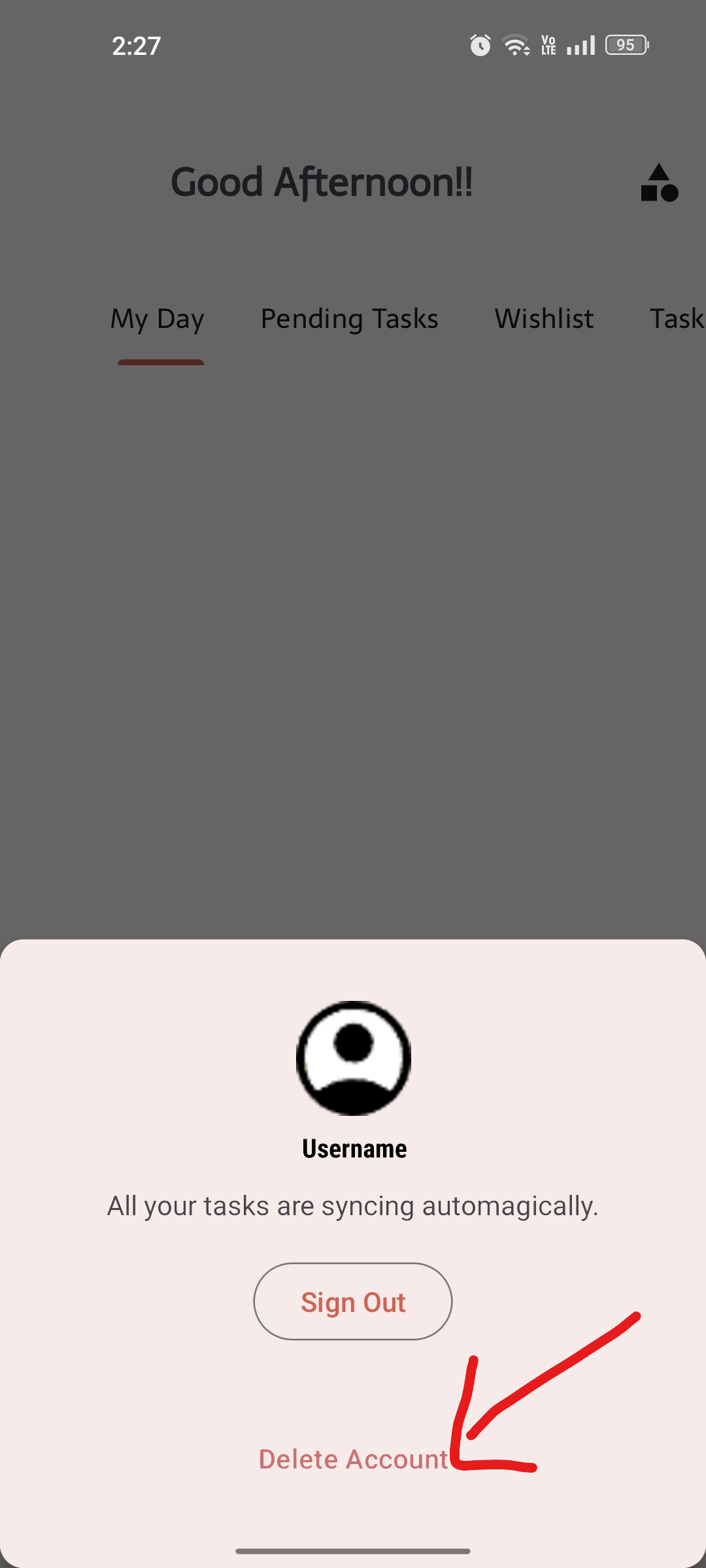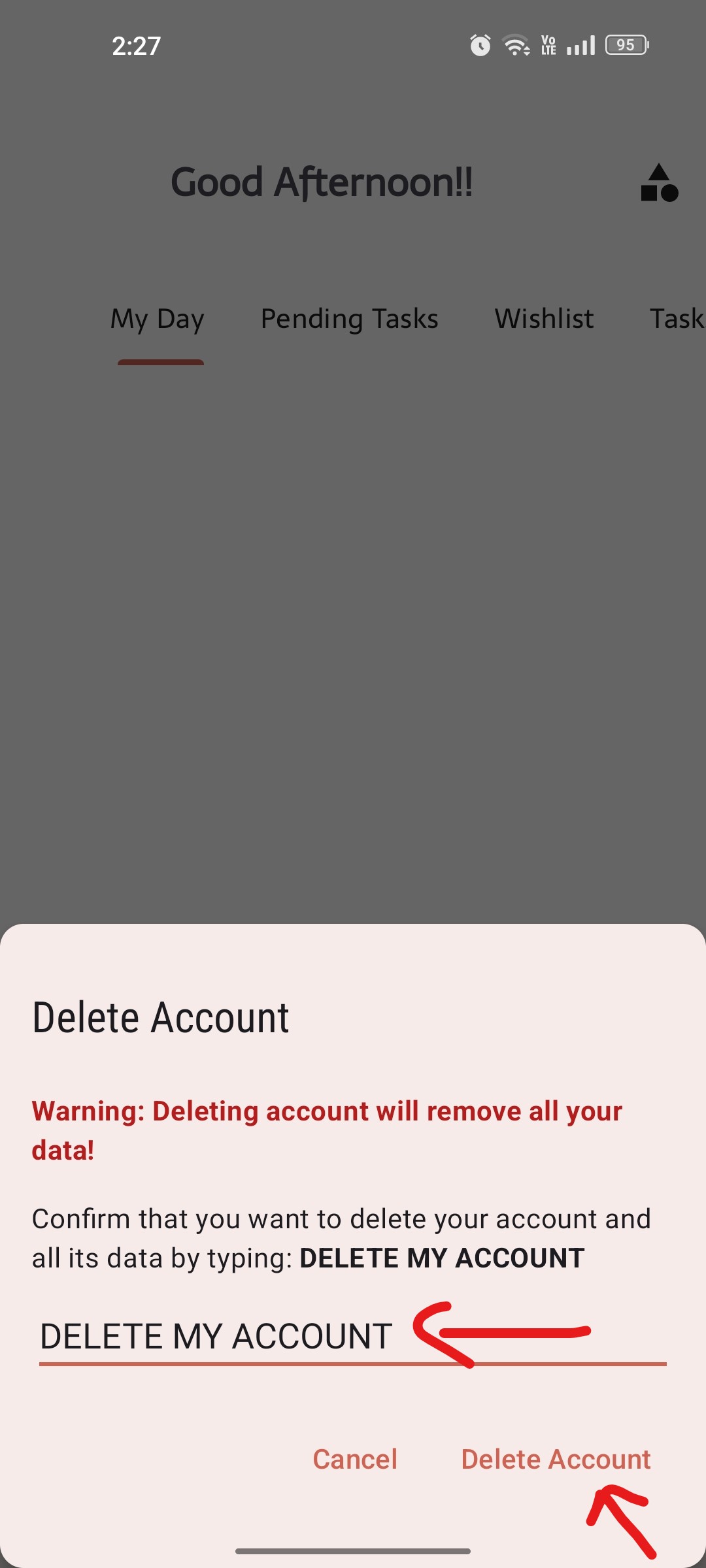Tasks To Do
Delete user data
This document explains the procedure for deleting your data generated via Tasks To Do app.
Note: User data is only saved for users with pro subscription to provide the syncing and backup capabilities in the app.
For free users, there is no data to delete.
Steps to delete user data
- Tap on menu button and tap on User Profile.
- User Profile dialog will open, tap on "Delete Account"
- On the next dialog, input "DELETE MY ACCOUNT" in the text field and then tap on "Delete Account".